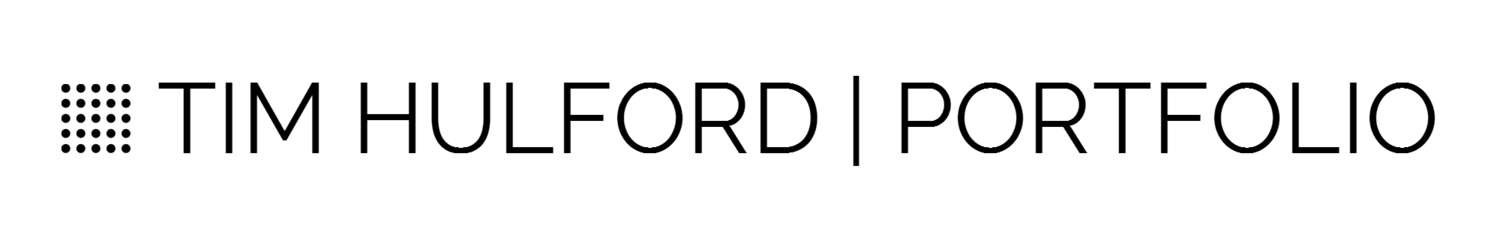Cove point process
Cove point process
Doing more and carrying less
It was 2010, and we were starting to see the effect tablets and touch computing was starting to have on the world. Within Intel, changes were brewing and a mysterious project - codename Latexo - was starting to take form. Windows was working on a new version of its operating system, windows 8, which was rumored to be designed for use with touch input as well as the traditional mouse and keyboard. I was really intrigued by the idea of a laptop that was designed to feel good in the hands, laptops which now held something valuable at the surface the way tablets and smartphones do.

Cove Point 2
Cove Point 2
It’s all about transitions
The brief was deceptively simple: create a thin and light platform that could provide a tablet computing experience as well as a traditional laptop experience. Unfortunately, the emphasis was entirely on the states of computing, the what, the utility. As I started going through all of the options of how to convert a laptop into a tablet, looking through the history, something became very apparent: none of these mechanisms handled transitions very well. It struck me that this is a large reason why convertibles with their “twist and flips” were so unappealing. So I added this POV to the brief: “how can we make transitioning from tablet to laptop as easy as lifting the laptop lid?”
Below are some various ideas, all attempting to propose a solution that was “acceptable” for transitions.

Thin and Light
Thin and Light
sneaky
At the time, getting a super thin and light laptop was not a mainstream thing. Above all, Intel wanted to change this in the bid to compete with these supernaturally thin ARM devices that were starting to come up. While the Latexo program started as a UX project, it quickly became an architecture project. The company introduced the Ultrabook campaign and Latexo (now called Cove Point) was now the flagship ultrabook platform: A development project with ODMs overseas to enable thin and light architectures at scale. We had this concept of a double hinge, but it was rejected because adding 5mms to the thickness of the product to house a hinge was unacceptable. One of our engineers had the idea of a “trap door” to house the hinge built into the keyboard. It erased the presence of the hinge when closed. When we demonstrated through mockups that we could create this hinge without a thickness penalty, the concept was greenlighted for Ultrabook development.

Details
Details
the details
One of the aspects of this project I’m particularly proud of is some of the new thinking around the details of a laptop - and how we might reconcile the traditional laptop and make a hand-held object out of it. The bowl-like taper around the edges didn’t just make Cove Point soft in the hands, it also offered a grip all along the perimeter for lifting the lid - so no obligatory finger scoops were needed. The silky-soft TPU on the underside provide a cozy spot for the hands, but also gripped the table when sliding the lid open and shut - again eliminating the need for obligatory feet that would add height to a design we painstakingly teased millimeters out of. The controls, such as power, volume and screen lock all migrated to the perimeter of the device when in tablet mode, but disappeared from view when opened to laptop mode, with rockers to prevent inadvertent activation. Every detail was considered, resulting in an object that was exponentially more complicated than a typical laptop, but still simple and clear in the places that count.

Just a Provocation, Really
Just a Provocation, Really
“think of it as a concept car”
After one year of development, Intel CEO Paul Otellini presented a functioning prototype of Cove Point at CES in 2012. Here he spoke about the concept in reference to the core objectives of the Ultrabook program: an uncompromised experience. The prototype he demonstrated was still very rough around the edges, I carried it with me for a few weeks and gradually noted all of the flaws and frustrations with the platform. It was really still too heavy to pass as a tablet, but it was a really intriguing laptop…especially when you used it in the transition mode (with the touchscreen angled close and covering the keyboard). Windows 8 had a long way to go as a touch platform - the metro apps were very shallow and frustrating. Here was some evidence that you can offer a touchscreen, but really you can’t do anything with it until the software catches up. Eventually windows punted on that approach and turned to creativity apps and the pen as it’s next big step in input modality.